NOTE REGARDING NEXTGEN UPGRADE: On October 12, 2021, the U.S. Bankruptcy Court for the District of Connecticut ("the Court") upgraded its CM/ECF system to NextGen.
Benefits of NextGen
Before the upgrade to NextGen, CM/ECF Filers and Users use PACER (with a PACER username and password) to research docket history and retrieve documents on the docket of a case before this Court. CM/ECF Filers and Users then have a separate CM/ECF username and password to access our CM/ECF system to electronically file documents to cases before the Court.
The primary benefit of the NextGen upgrade for CM/ECF Filers and Users is the Central Sign-On feature through PACER. One PACER account to search for and retrieve case information and to file electronically in courts using NextGen CM/ECF that have granted you e-filing privileges. The PACER account will remain with you even if you move to another organization/law firm.
After the upgrade to NextGen, all CM/ECF Filers and Users who file electronically with this Court will need individual PACER account in order to electronically file documents in cases before the Court.
On or after October 12, 2021, when the Court's CM/ECF system upgrades to NextGen, all current CM/ECF Filers and Users will be required to link their CM/ECF account to their PACER account (instructions on linking will be made available on Oct. 12, 2021). If you currently have a CM/ECF account with the Court, be prepared to link accounts by ensuring that you know your CM/ECF login and password. In order to link your CM/ECF account to your PACER account, you must be able to manually enter your CM/ECF password. If you do not know your CM/ECF password, follow these instructions to reset it.
CHANGE/RESET YOUR CM/ECF PASSWORD.
NOTE: If you already linked your CM/ECF and PACER accounts, do NOT use this process. Any user with a linked CM/ECF account to PACER must request password resets through PACER at https://pacer.login.uscourts.gov/csologin/login.jsf
For users who have not yet linked his/her CM/ECF account to PACER, an automated password-reset system is available to reset your CM/ECF password with this Court. The link to start the password reset process is: https://ecf.ctb.uscourts.gov/cgi-bin/wieb_ResetPassword.pl
This link is ALSO available on the CM/ECF Log-in page as “Forgot your password?”

This leads to the “Password Reset” page:
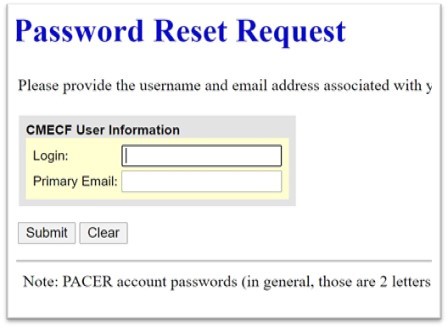
The user will enter their CMECF LOGIN ID and the EMAIL address associated with their account, and click SUBMIT
Then, the user will see the following screen:
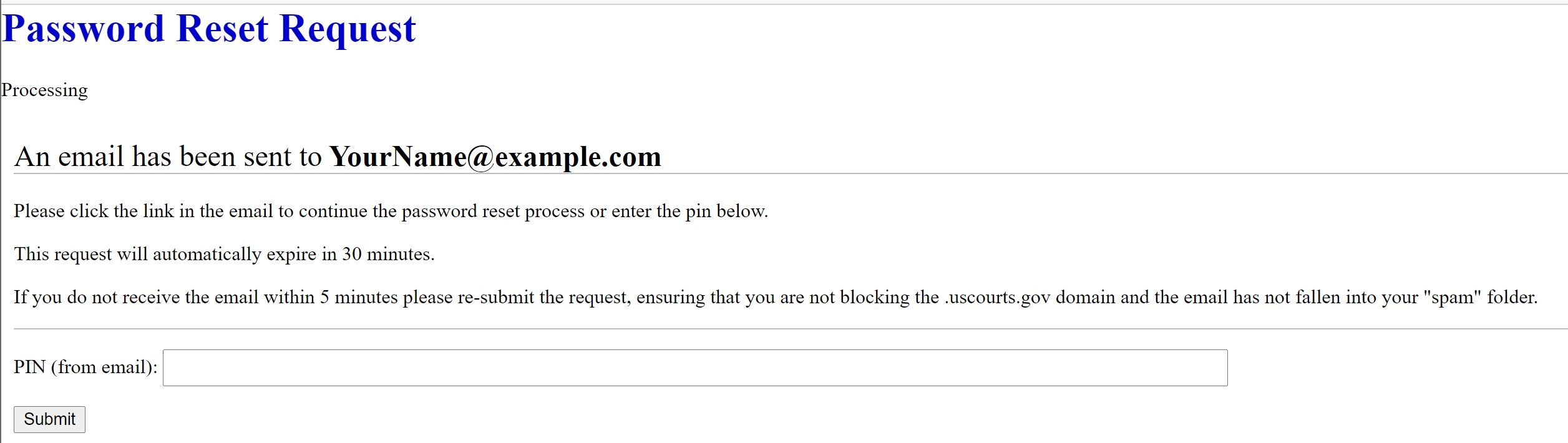
The user receives an email with the subject, “CM/ECF Password Reset Request” which contains a PIN, which the would copy/paste into the screen above and hit SUBMIT to get to the “Reset Password” screen -OR-, they can click the link in the email to get to the same screen
Enter New Password and then type it again to confirm the new password, and click on "Reset Password."

